Linksys EA9500 review
Things are really moving on in the world of routers. Just a couple of years ago, a router that was a bit larger than average and sporting two aerials was enough to raise the eyebrows. Next to the Linksys EA9500 however, and these would look positively discreet.
Also see: Best Black Friday Deals
Linksys EA9500 review: Price
You can buy the EA9500 from Amazon for a whopping £329.99. This is more than twice the price of most home routers such as the Asus RT-AC87U, and it doesn’t even include an ADSL / VDSL modem! But while it’s expensive, it’s got the performance you’d expect from such an expensive device.
Linksys EA9500 review: Design and Features
Make no mistake: that this thing is huge – more than twice as big as most routers, so you’ll need to find the space for it. It also has eight aerials sticking out too, giving it the appearance of a flipped beetle – it’s not much of a looker unless you’re a big sci-fi fan.
It has a rectangular display with eight lines illuminated on the surface, presumably one for each aerial, which does look cool. This can be turned off in the settings though if you’d prefer.
Despite its size, the EA5900 does not have a built in modem so if you’re looking for a one-box solution, this isn’t it. It has a slightly meaningless ‘AC5400’ rating, which means 5333.3Mb/s total bandwidth. This is split into three bands – two separate 5GHz channels delivering a potential of 2166.7Mb/s of bandwidth each and a further 1000Mb/s delivered at 2.4GHz.
To make things easier for the end user Linksys offers a single network name and automatically places devices on the optimal band, the idea being that file transfers won’t interfere with gaming and video streaming. It’s a similar approach to BT’s with the Smart Hub. We turned this off for testing, of course. Unlike BT, Linksys provides the option of a guest network which you can enable.
While it has eight external aerials, internally Linksys EA9500 employs a Broadcom 4×4 aerial arrangement – so that’s four streams for transmission and receiving. What’s more it uses the latest MU-MIMO (Multiple User-Multiple In Multiple Out) tech. See also: What is MU-MIMO?
What does this mean?
Most routers are SU-MIMO (Single User-Multiple In Multiple Out), so when multiple devices are connected, data is sent to one at a time, albeit very quickly so it appears simultaneous.
With MU-MIMO, the router can communicate with multiple devices simultaneously, theoretically making the most of the bandwidth available, thus reducing the chance of slowdown in file transfers, buffering when streaming video, or packets dropping when gaming.
However, for it to make a difference, client devices will need MU-MIMO enabled Wi-Fi radios inside to take advantage of this feature. There are several new smartphones that feature it, such as the Samsung S7, Nexus 5X, and Lumia 950, and several laptops from Acer, such as the Aspire V15 Nitro. No current Apple device includes it.
The back of the Linksys EA9500 also features a whopping eight Gigabit Ethernet ports, twice the standard complement, so if you’re looking to hook up a wealth of kit that’s nearby, you’re well catered for. There are two USB ports on the rear, one USB 2.0 and one USB 3.0, while a button to activate the WPS, saving you the trouble of entering passwords, sits at the side.
The whole thing is powered by a 1.4GHz dual-core CPU and the interface proved to be snappy and responsive.
Linksys EA9500 review: Interface
While from the outside the Linksys may not be your cup of tea, the interface proved to be both attractive and a pleasure to use – not to mention well featured too.
The home page offers up widgets for the main functions, which can be moved around or replaced with those you prefer. (Click to enlarge.)
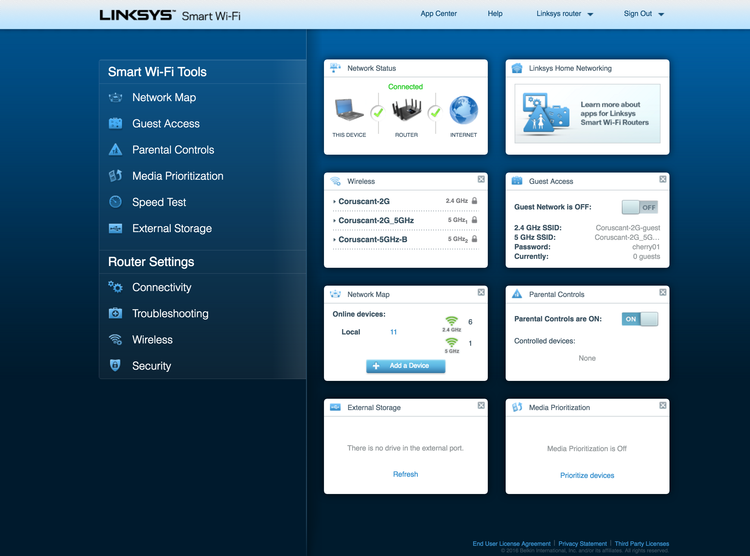
A network map provides a visually appealing picture of all the devices that are connected to your network, and a Media Prioritization page enables you to assign priority to applications or devices, useful if you want to say, maintain Skype quality regardless of what else is happening on the network.
There’s also basic parental controls. You can restrict access to devices at certain times, and block specific websites entirely. You can also share media stored on USB, either via FTP or DHCP and you can assign folder access on a per user basic, and it all worked as advertised.
A supporting smartphone app is also available for Android and iOS users giving access to all the major functions.
Linksys EA9500 review: Performance
We tested by using JPerf, a Windows GUI for the networking bandwidth testing tool iPerf, on a PC equipped with the Asus RT-AC88U PCI-e based network adaptor. This features a 4×4 antenna array in order to match the 4×4 capabilities of the Linksys router.
Over 2.4GHz we saw an average speed of 156 Mb/s with a peak of 173 Mb/s. This is good but isn’t the fastest speeds we’ve seen. However, the 5GHz performance was much more impressive, averaging 729 Mb/s with a peak of 759 Mb/s.
To see how it performed at distance we moved to a Macbook Pro laptop. With its 2×2 antenna array performance was inevitably less stellar, averaging 118 Mb/sec at 2.4 GHz at 2m from the router and 35.5 GHz at one flight of stairs up. At 5GHz however on the Macbook Pro the numbers were not class leading as we expected – just 400 Mb/s average.
To test MU-MIMO we used four laptops each featuring Linksys’ own WUSB6100M Max-Stream adaptors with 1×1 antenna designs. Two laptops were placed on one 5 GHz channel and the other two on the other. Using JPerf to stream data to all four laptops we saw total throughput of 475 Mb/s.
Using a hidden setting that’s not available to end users we were able to deactivate MU-MIMO and rerun the test. This time performance dropped to 433 Mb/s – a 9.7 percent decrease.
For further comparison we ran the same four laptop test using a non MU-MIMO equipeed Virgin Superhub AC router. It achieved throughput of just 144 Mb/s, so the Linksys performed an impressive 230 percent better under load.
There’s no doubt that the Linksys EA9500 covers all bases well. If you need a high performance, router with good Wi-Fi coverage and also want to connect more than four wired devices this will do the trick.
As for the headline MU-MIMO feature we were marginally impressed. We were told by Linksys that a firmware update is due later in the year which will enable it to handle four clients per 5GHz channel in MU-MIMO mode, as opposed to the current limit of two. Clearly a work in progress, then.
When laptops appear combining MU-MIMO and multiple antenna designs become more widespread, the technology should really reap benefits.
Where the Linksys EA9500 really impressed compared to others is its MU-MIMO performance and it’s 5 GHz performance – but only when connected to a 4×4 antenna PC. Elsewhere it’s only a small amount better than rivals and was actually worse when used with a regular laptop. That’s a problem, as the Linksys costs well over £300 at the time of review.
The built-in eight-port Gigabit switch is handy, but you can add this to an existing router for around £20.
Linksys EA9500 review: Benchmark results
Linksys EA9500: Specs
- Type: 802.11a/b/g/n/ac router (tri-band)
Antenna configuration (802.11ac): 4×4 MU-MIMO
Modem: None
Wired networking: 8x Gigabit Ethernet
USB: 1x USB 3, 1x USB 2
Antennae: External antennae
Dimensions (WxHxD): 264.52 x 318.15 x 66.66 mm
- Type: 802.11a/b/g/n/ac router (tri-band)
Antenna configuration (802.11ac): 4×4 MU-MIMO
Modem: None
Wired networking: 8x Gigabit Ethernet
USB: 1x USB 3, 1x USB 2
Antennae: External antennae
Dimensions (WxHxD): 264.52 x 318.15 x 66.66 mm
OUR VERDICT
If you have many devices currently attached to your network and need a more powerful router the Linksys EA9500 will fit the bill – but we just can’t recommend it at the price. It’s very impressive is certain areas – more clearly with four devices at once, but most people’s needs will be covered by much more reasonably priced alternatives.







