TP-Link Talon AD7200 Review: The first 802.11ad router
Not everyone has migrated to 802.11ac Wi-Fi yet, but the pace of technological change is sufficiently relentless that 802.11ad is already upon us.
First out of the starting blocks is TP-Link with the Talon AD7200 router, a design that is backwards compatible with the existing 802.11ac technology that you’ll find in our round-up of the best routers, but also supporting the new ultra-high speed 802.11ad mode.
What is 802.11ad?
Before we get into the details of the TP-Link Talon AD7200, it’s important to understand what 802.11ad offers above and beyond existing 802.11ac.
Where its predecessor delivered dual channel operations on 2.4GHz and 5GHz, 802.11ad now adds the 60GHz frequency range, enabling potentially triple channel connections along with MU-MIMO.
What you, the owner of a dual-band router, may have already realised is that where 5GHz gives you speed, 2.4GHz has greater range. Continuing that trend graph, 60GHz delivers even greater speeds than 5GHz, sacrificing even more range to do so.
So here’s the bad news: 802.11ad’s range is just 30ft and you need to be much closer than that if you want the very best speeds.
The signal doesn’t like travelling through solid objects (or air, to be honest), so this is a technology that’s essentially bound to a single room.
That limitation makes home use a better fit than the office, where distance and obstructions are a more commonplace challenge.
The most often quoted use is to stream 4K video to an 802.11ad enabled TV. Though, it’s worth pointing out that very few TV have it, and unless it’s uncompressed 4K video (there isn’t much of that around unless you recorded it yourself) the bandwidth available in 802.11ac is more than enough to achieve that feat at short range.
In this tortoise-and-hare race, 802.11ad is blinding quick at the start, but utterly exhausted before the first bend.
TP-Link Talon AD7200: UK Price and Availability
Being the first 802.11ad router has made the Talon very desirable. The pricing strongly reflects that, being high and likely to remain so until those with a new technology obsession have been fully satiated.
You can buy the Talon for £329.99 from Amazon UK, and from Amazon US for $349.99.
TP-Link Talon AD7200: Features and Design

On the outside the Talon AD7200 is almost identical to TP-Link’s AC5400 model, resembling Darth Vader’s favourite coat hanger.
There are no fewer than eight folding antennae positioned around its edge. Being 23cm square and 4.5cm high, this isn’t a router you can easily hide or even have the option to try.
Along the front are a series of blue LEDs that indicate what services are functional along with WPS and Wi-Fi disable buttons. At the back are all four gigabit Ethernet ports, single WAN and two USB 3.0 ports, leaving the sides entirely unused.
Currently, the Talon AD7200 comes exclusively as a cable router that requires a separate ADSL modem for those with those connections.

Setting up the router is relatively painless. Once you’ve connected it to the cable modem and powered up, three distinct SIDs appear. One for each frequency range. Depending on the SID you choose, you can get 800Mbps on the 2.4GHz band, 1733Mbps on the 5GHz band, and 4600Mbps on the new 60GHz band, according to TP-Link.
That makes the Talon AC2600 spec, for 802.11ac clients, but the real magic is the huge amount of bandwidth available to the 60GHz range, should you be lucky enough to have an 802.11ad network adapter.
On 60GHz there are only three channels, though because of the relatively poor range, finding any channel already occupied is highly unlikely.
As router firmware goes, the Talon’s does just enough for the majority of users without being overly complicated. A nice feature is that you can define guest SIDs on 2.4GHz and 5GHz channels, avoiding the need to change the standard password or provide it to your guests.
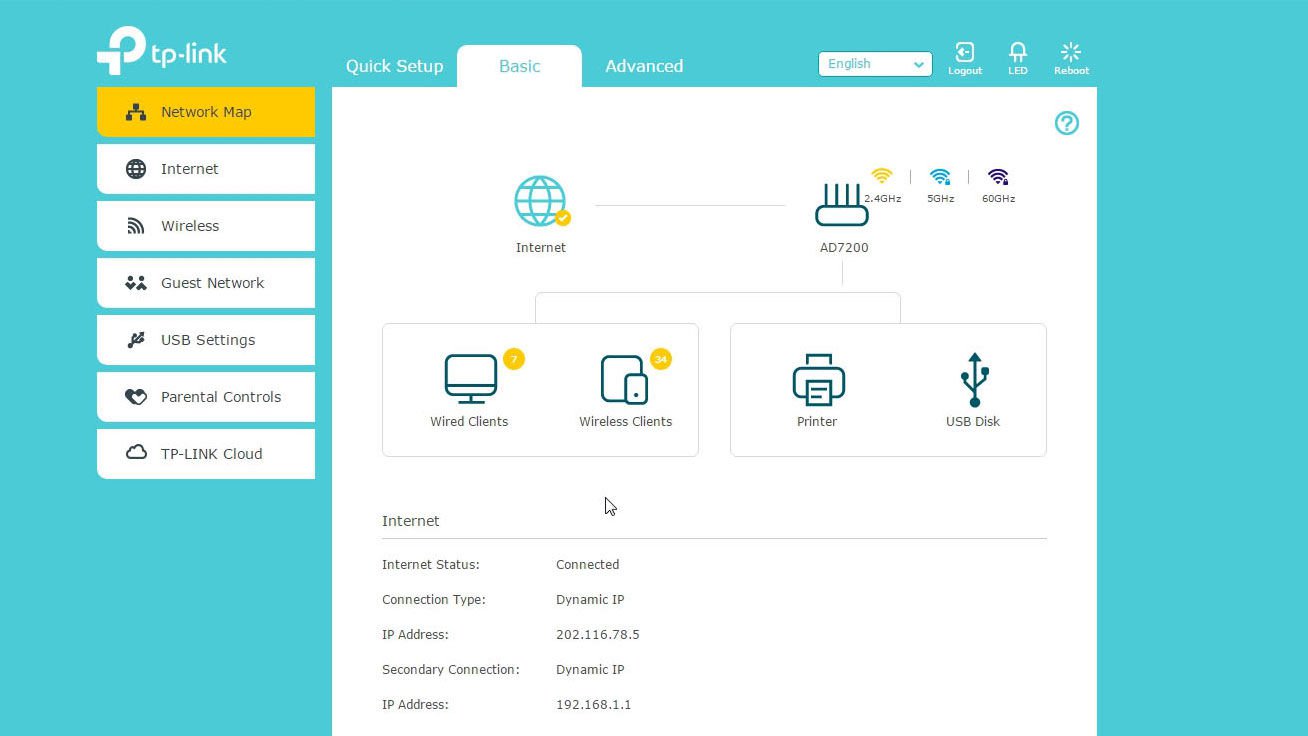
TP-Link Talon AD7200: Performance
TP-Link makes much of the headline 7.2Gbps performance on tap, but it doesn’t take much effort to burst that bubble. Specifically, where is that 7.2Gbps per second data coming from?
The four gigabit Ethernet ports don’t add up to that much, and including the performance of the two USB 3.0 ports doesn’t inject that missing bandwidth. The router also doesn’t support bonding Ethernet ports, in any case.
Two 802.11ad clients could talk, but then they’d each be getting a slice of the 4.6Gbps that the 60GHz channels deliver of the total 7.2Gbps package, delivering a maximum of 2.3Gbps each.
Channel bonding 2.4GHz, 5GHz and 60GHz together is theoretically possible, should the client’s 802.11ad Wi-Fi adaptor support that. The test environment provided by TP-Link didn’t, leaving that as just a theory.
While 60GHz data transfers are undoubtedly better than anything 802.11ac could achieve in specific situations, that is only when the client is alongside the router. Sitting an 802.11ad-equipped laptop beside the router, the adaptor can report a whopping 3.0Gb/s link, but retreating 2m drops that to 2.3Gb/s, and by 5m it’s down to just 385Mb/s.
Go much beyond 5m or behind any physical obstruction and the 60GHz connection ceases, entirely. The strategy should be that as you move away from the router is would automatically downgrade you to 5GHz and then eventually to 2.4GHz.
At the point where 802.11ad dropped to 385Mb/s, an 802.11ac adaptor was reporting a 780Mb/s connection with the Talon. Therefore, frequency hops should ideally take place long before the 60GHz connection is broken, with the perfect transition being close to 15ft.
However, these are connection speeds reported by the wireless adapter, but testing actual throughput is an even more sobering experience.
Transferring a 2.3GB file (2,347,879,238 bytes) from the SSD drive of a PC (connected to the router via Gigabit Ethernet) to a laptop equipped with 802.11ad took 22 seconds, or roughly 834Mb/s (104MB/s). That value is so close to the maximum achievable by Gigabit Ethernet that it’s most likely what we’re seeing, and not what the Talon 802.11ad could truly transfer.
Eliminating that by using the Talon’s USB 3.0 ports and a mobile SSD drive as the source didn’t result in any improvement, but a slight decline. A read speed of more than 100MB/s for the USB 3.0 port is decent by router port standards, though only a third of what the connected SSD was capable.
It transpired that only way to see the speed that the Talon can truly do is to use the iperf, a tool for measuring throughput, generated exclusively between the router and the client.
By using this methodology, it is possible to see 1,800Mb/s or even higher speeds if the client is within 1m of the router.
And that’s the caveat here. Because the only realistic means to see true 802.11ad performance is by connecting two Wi-Fi clients across the 60GHz band, as there isn’t enough bandwidth in any other configuration.
For those not exclusively committed to 802.11ad, the Talon is thankfully of the best 802.11ac routers around. It achieved excellent scores on both multi-client MU-MIMO and singly connected 5GHz devices, comparable with the best AC2600 routers available.
Therefore, adding 802.11ad hasn’t made the Talon poor at 802.11ac connectivity, as the two are effectively segmented.
While this is desirable, the Talon is almost double what a decent AC2600 spec cable router costs, and therefore buying one to use it for 802.11ac is very poor value for money.
TP-Link Talon AD7200: Specs
- Wireless protocols: 802.11a/b/g/n/ac/ad
Radio bands: 2.4, 5 & 60 GHz
Claimed speeds: 60GHz: Up to 4600Mbps, 5GHz: Up to 1733Mbps, 2.4GHz: Up to 800Mbps
Modem: None
WAN port: 1x Gigabit
LAN port: 4x Gigabit
USB: 1 x USB 3.0
- Wireless protocols: 802.11a/b/g/n/ac/ad
Radio bands: 2.4, 5 & 60 GHz
Claimed speeds: 60GHz: Up to 4600Mbps, 5GHz: Up to 1733Mbps, 2.4GHz: Up to 800Mbps
Modem: None
WAN port: 1x Gigabit
LAN port: 4x Gigabit
USB: 1 x USB 3.0
OUR VERDICT
With almost no 802.11ad devices available, and their very limited uses when they do turn up, the cynical might wonder if this Wi-Fi tail is wagging the digital networking dog.
While this isn’t quite the Pre-N rush for the sales buffet, the market isn’t remotely ready for widespread adaptation of this technology or even agreed what the practical use arguments are.
Most Talon owners will be on 802.11ac connections initially, and therefore this is an expensive way to get that functionality or to be simply one of the first with 802.11ad technology.







