Zyxel Armor Z2 review: Easy-to-use router excels on 2.4GHz, falls short on 5GHz
The Zyxel Armor Z2 has all the looks and features of a do-it-all router for web surfing, 4K streaming, downloading and gaming. It falls closer to the gaming router end of the spectrum with its network prioritization options and powerful Wi-Fi hardware, but it doesn’t have specialty gaming software. It offers top speed and range on 2.4GHz, performing better than a standard router like the Linksys EA8300, but it’s not as gamer-friendly as the Netgear XR500.
For $170 or £175, the Armor Z2 is definitely worth checking out if you need a solid router with lots of customization options and good enough performance to satisfy a medium-sized home. Larger homes may need an additional extender.

8
Zyxel’s Armor Z2 router is easy to use and affordable
Another router from the future
The Z2 has no shame about looking like a crazy futuristic device with its sharp black chassis and streaks of gold on the top and front. These go along with four nondetachable antennas and four flashing lights. It has one USB 3.0 port and one USB 2.0 port, conveniently located on the side for easy access. You’ll probably want to keep this router out of sight, unless your current decor is robotic spider-modern.
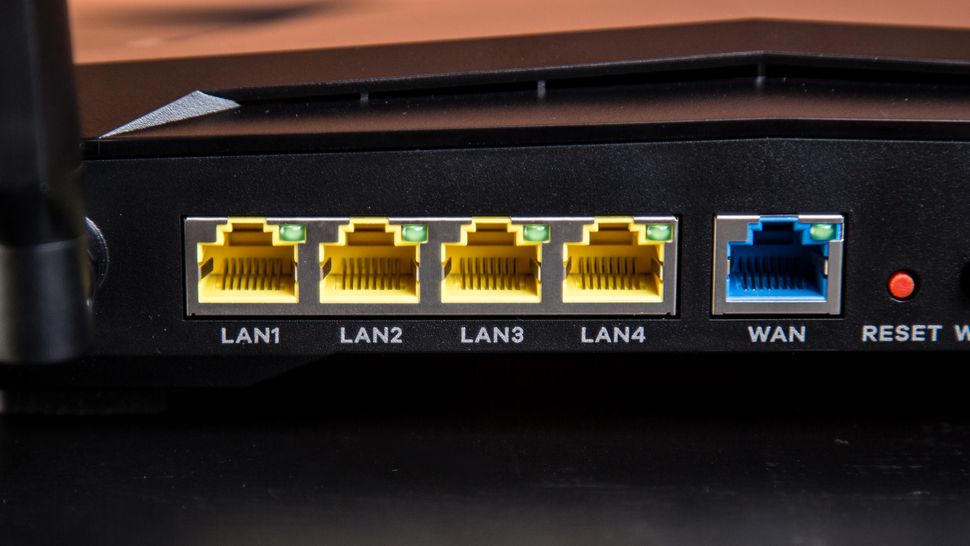
The back is fully packed, with four gigabit LAN ports, one gigabit WAN port and a DC port for power, along with buttons for power, Wi-Fi, reset and WPS. Everything is easy to access and the router is super lightweight and compact. Zyxel also gave it lots of vents, which it says gives the router more stability for extended gaming, so make sure you don’t cover them up or the router could overheat.
Easy setup, great user experience
You can set up the Z2 wirelessly with an app or a browser. The app had some problems connecting from more than 20 feet away during setup, so I recommend using a browser. It’s quick and easy.
You just connect your router to your modem with an Ethernet cable, connect your phone or laptop to the new Zyxel Wi-Fi network and type http://myrouter in a browser window. With a web interface, you can be up and running in under 3 minutes.
The menu is helpful and easy to navigate. Easy mode is for novice router owners and has basic functions, like changing the Wi-Fi password for each network, turning on the guest Wi-Fi and viewing the status of connected devices. You can also view parental controls that you’ve set, but you need to switch to expert mode to edit them. Easy mode is pretty bare-bones and it’s kind of annoying that whenever you log into the router, you start there.
Expert mode is where you’ll find everything else, including security, QoS for managing traffic and even updating your time zone. It’s pretty easy to find what you’re looking for and there are lots of analytics and information about your system. Among other things, you can see RAM and flash memory usage, type of web traffic by device or application (e.g. web, games, general) and a live network monitor showing how much data is being transferred in real time.








